ExpertOption Withdraw money
As the natural outcome of the successful trading, the next stage is to ensure the convenient fund withdrawal from the account. Once the ExpertOption user wants to complete the money transfer to bank card or e-wallet, it is essential to learn the following rules and regulations. There are several important points which differentiate the account balance and available for withdrawal sum.
Withdraw money
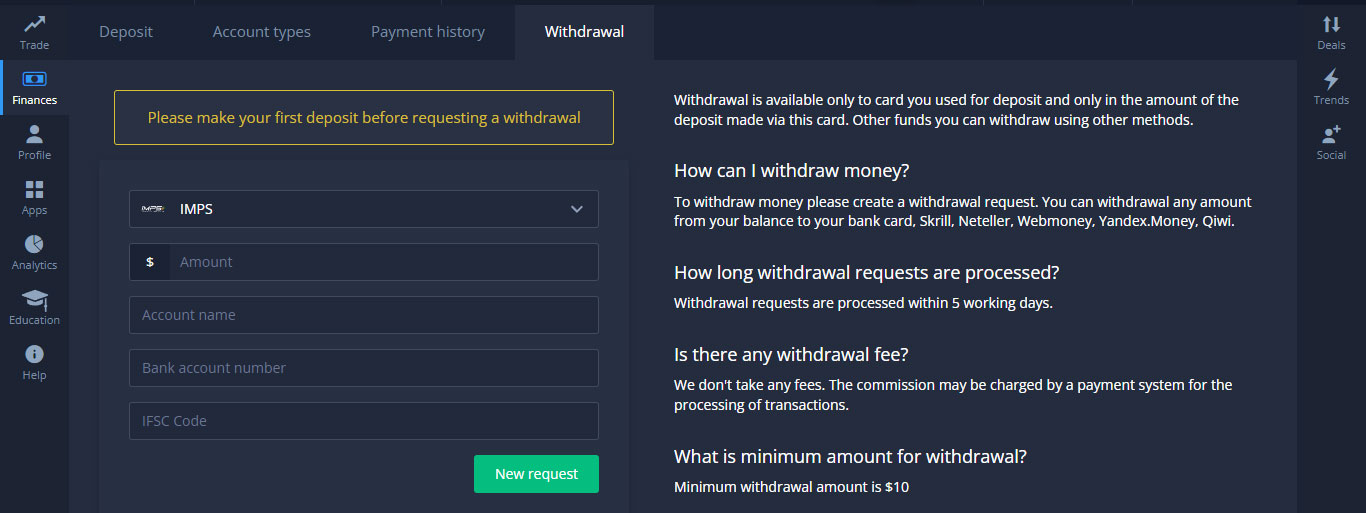
The process of creating the withdrawal request by itself is not difficult at all, easily accessible from the account menu. In the form introduced, the person has to list the withdrawal method, amount which is bigger than $10, additional data related to the transfer destination, and submit the request. The available sum will be shown below, which may be different from the balance due to accounted bonuses. When the request is ready, it takes some time for administration to prove it, after which the withdrawal is really started.
Withdrawal methods
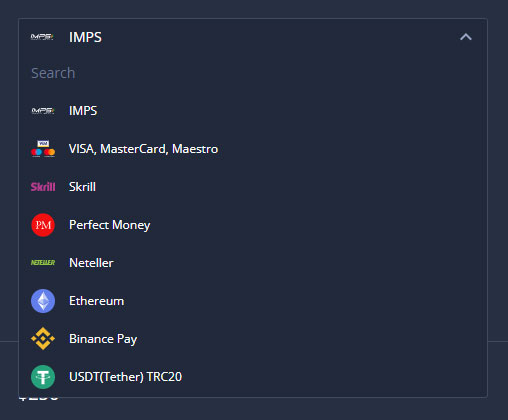
Out of the available payment gateways, the trader can find both the classics of bank card withdrawals and electronic systems which support cryptocurrencies. The whole list of options becomes available only after the verification process, when the user gets the legalized status within ExpertOption service. Before it, the withdrawals are only available to the bank card which was used for the first deposit – all other cases or scenarios receive the declined or pending status until the authorization is complete.
Withdrawal problems
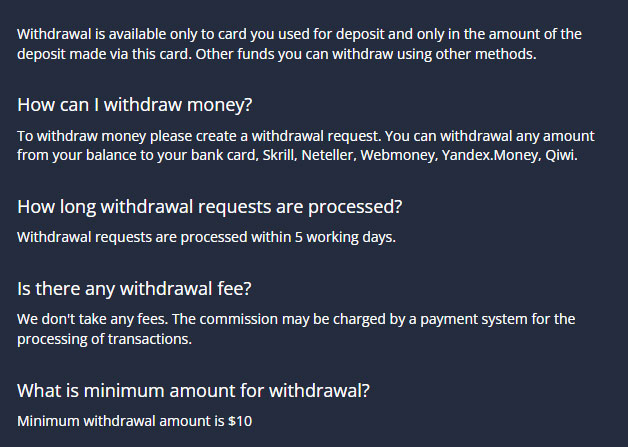
From the Help center, the trader can learn more about withdrawal rules and standards acceptable on ExpertOption platform. One of the particularly important notes is related to the transaction period of waiting – it is completely normal to wait for the withdrawal arrival for five days. However, if the funds do not arrive even after this, and the in-platform status is defined as “sent”, then there is a need to get in touch with customer support service.
Verification
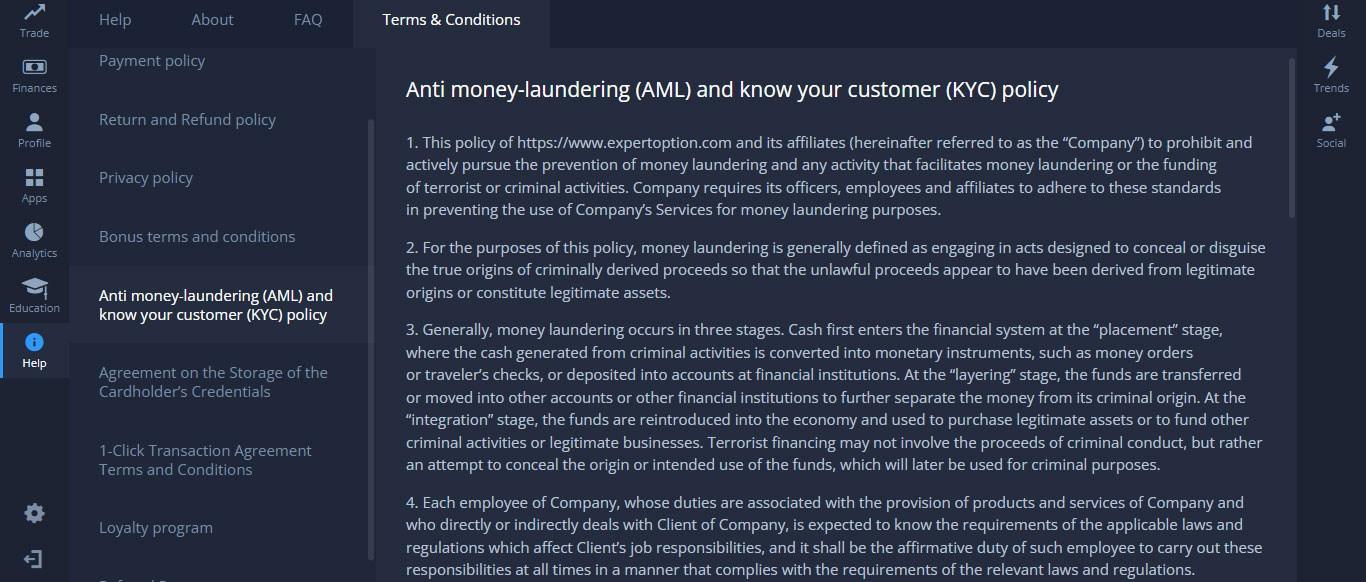
To be able to operate the funds freely, the account owner should complete the verification procedure, which would include personal information and document application. Such restrictions are necessary for preventing the money laundering, market manipulations or enabling to trading the people who fall under age and regional regulations. For the regular person, even with no trading experience, there is no need in worrying over it – after a couple of days, if everything is okay, there should come the positive response, approving the withdrawals freely.
Withdraw limit
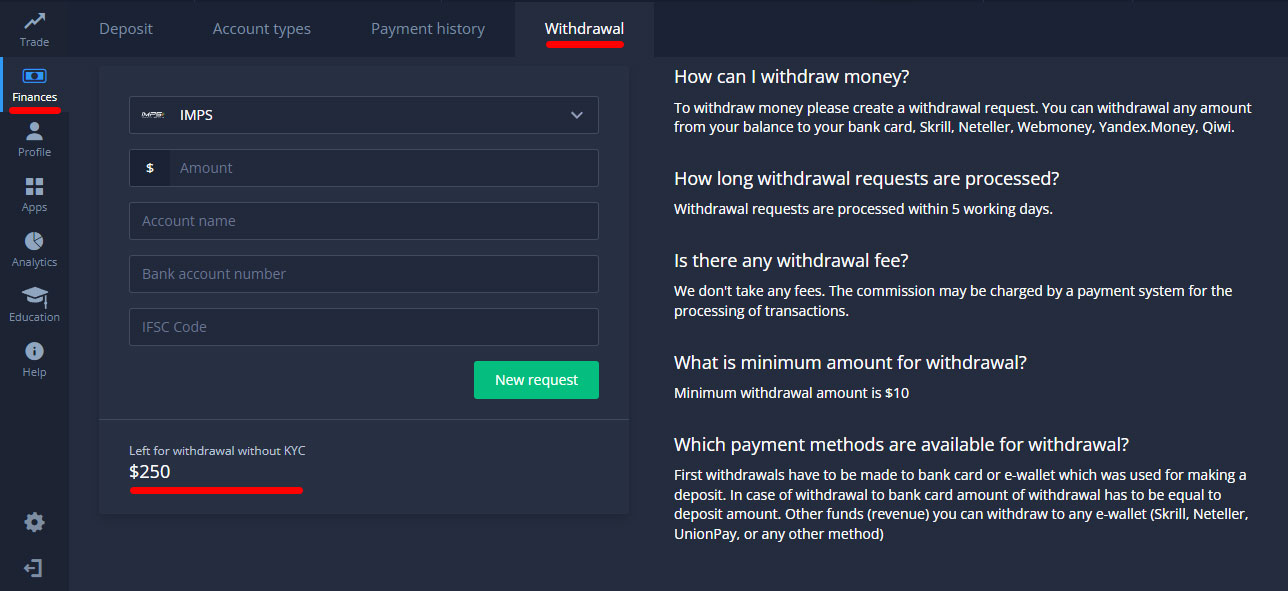
There are no exact regulations for verified users about amounts for transitioning, but the person should remember – the account balance and withdrawable funds are not equal. To the regular balance, there belong the bonuses, too, which are not allowed to be transferred outside of the platform and be used for other purposes than concluding deals. Only when the deal concluded with bonuses gives the actual profit, the obtained funds can be received as real money.
Withdraw money in application
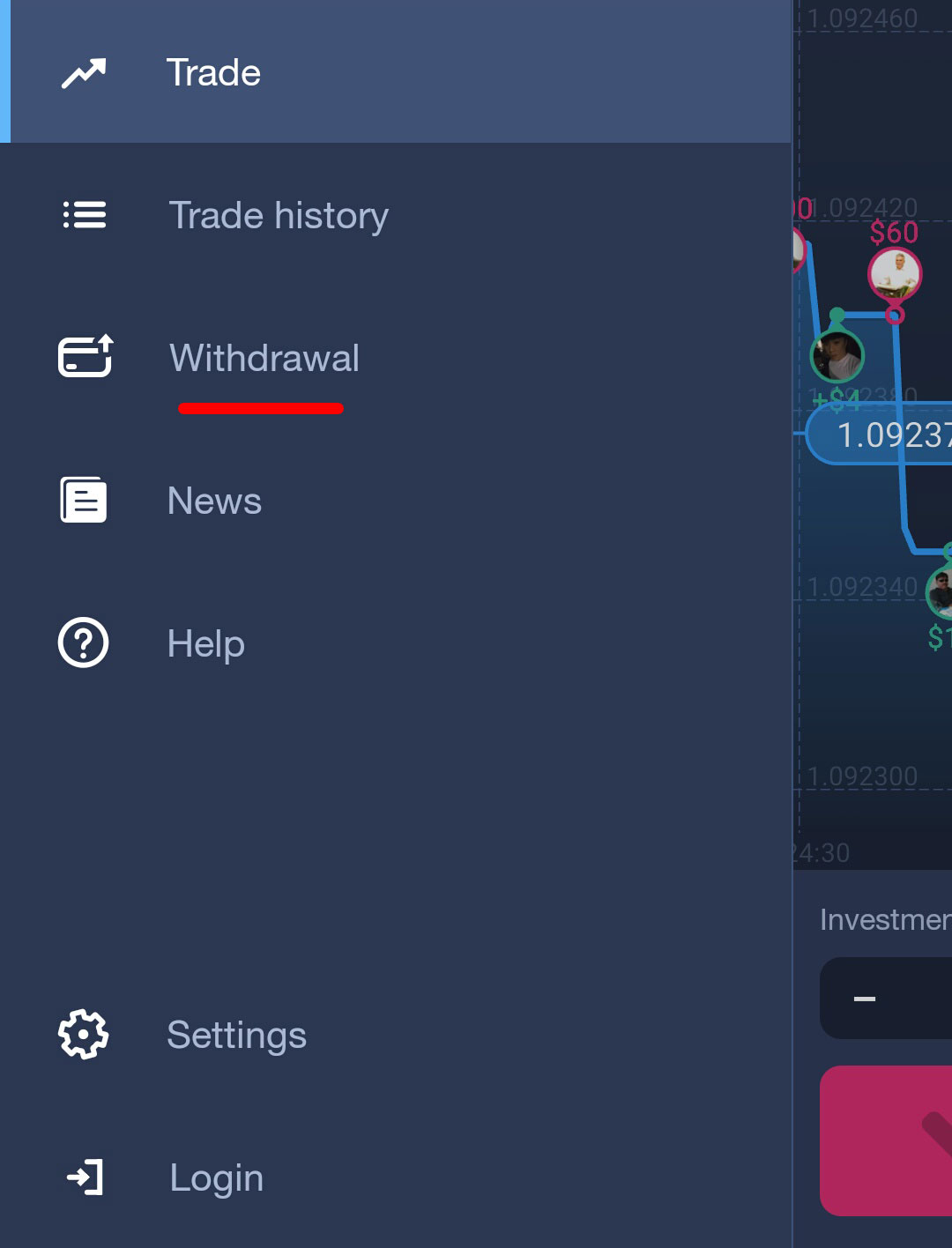
From the account, the “Withdrawal” section is accessed via the expandable side menu, becoming the third option in the list. The menu opening should be the same as in the web version, placing the sections one after another for more compact overall look. As for the approval speed, it does not get influenced by the accessed device, receiving the same attitude as regular withdrawal requests.
Support & Help

If the transaction takes much longer than expected, not arriving even after five days since the approval, the user should get in touch with support team, specifying the request code to them. With the administration rights, the staff gets enough authority to contact the systems which are responsible for handling the transaction. As soon as the manager gets to know the reason, the explanation is addressed to the user along with the possibly required solution if the trader is able to influence the matter.