
ExpertOption Trading Application
The ExpertOption platform is a trading community which has gathered around itself more than seventy million users from different corners of the world. Over the years of the presence on the market, is has managed to achieve the solid reputation of the reliable trading partner. Even nowadays, there are numerous users who are welcome to start their deals or continue trading from another platform.
Log in account

From the starting page, the person easily sports the “Login” button, which is placed in the top menu of the page. Clicking on it should open the compact pop-up window with the corresponding form or linked services to switch to.

Inside the fields, the user should enter the e-mail address used during the registration and password assigned, after that selecting the “Login” again. In a couple of seconds, it loads the page if the information provided was correct. Alternatively, it is possible to activate the account with the help of social networks provided, including there Facebook, Google and Apple ID. Once entered, it will not require any other actions during the next sign-ins, allowing to immediately proceed to the profile after clicking on the button.
Account registration

Before agreeing to actual sign-up, the person has the right to see how the platform works with the help of demonstrational feature. To activate one, the person has to select “Try free demo” from the start page center and wait for the page load. During this time, the system generates the temporary ID which would help to fix the possible progress.

When the dashboard is open, it represents the actual image of how the platform would work, showing its main features, instruments and even giving access to educational materials. At the user’s disposal, there are $10,000 of virtual funds which can be spent on trial deals. Once the trader has made up the mind, it is possible to proceed to actual account creation with the help of the corresponding button at the top right corner.

There, the user has to introduce the active e-mail address and future password that would be able to protect the funds and attached personal information in the future. One of the important conditions is to read the Terms and Conditions documentation, agreeing to its statements. To quicken the process, it is also possible to use the existing social accounts from Facebook, Google or Apple services, letting the ExpertOption to take the information from them.
Demo account

With the help of demonstrative version, the trader gets to feel more freedom in organizing the deals, as they do not demand the real fund charges. While all of the features remain the same as in the original, the user gets to experiment with new assets, bigger sums, another strategies with no harm to the actual balance. Whenever necessary, there is a possibility to switch back and forth between the modes, which is especially helpful for long-term experiments.
Real account

To switch from demonstrative version to real one, the user just has to find the arrow sign on the left to “Deposit” button and select it, or activate it with the help of “Open real account” button. From that moment, the funds from the actual deposit are involved, allowing to receive profit and involve replenishment and withdrawal processes related to it. If the person has completed before the tutorial courses, or made enough deals on trial stage, then assimilating with the real account should go much easier than expected.
Deposit money

For getting started with real activity, the trader should prepare the funding first, replenishing the account on the selectable or personally chosen sum which exceeds at least $10. It is possible to select one of the convenient payment methods, which features bank cards, e-wallets or even cryptocurrencies. As a welcome gift, it is possible to claim the doubled bonus along with first replenishment during the first hour since the real account opening.
Withdraw money
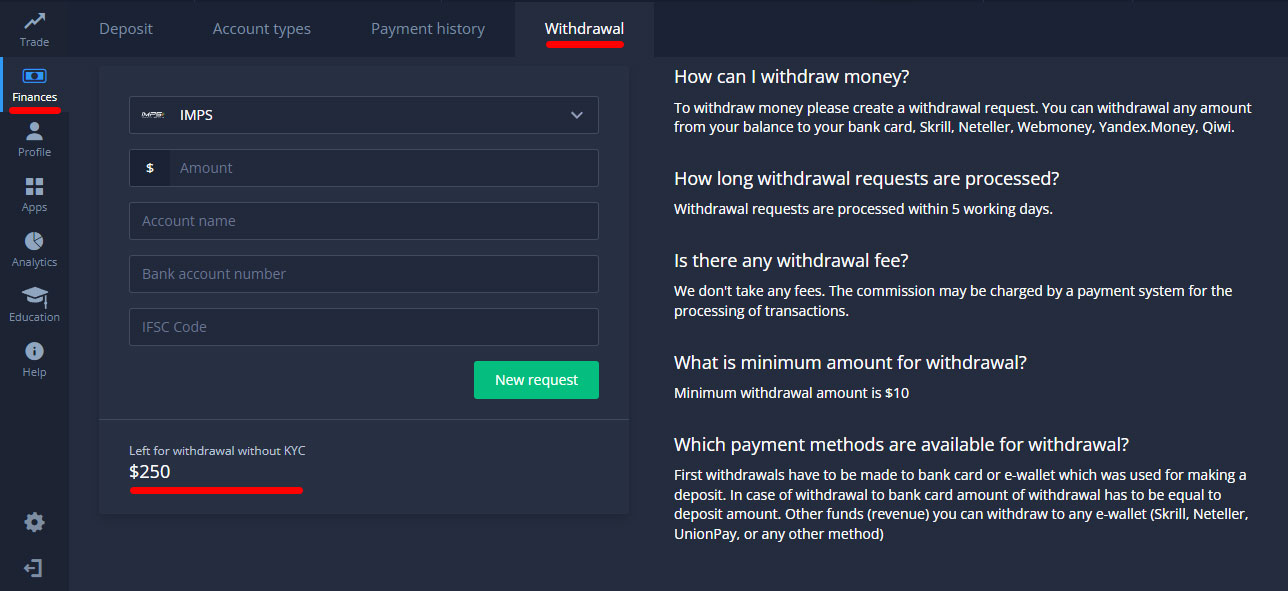
During the withdrawals, the user forms the request for administration, where the amount is stated, selected payment system and other significant details. The available sum may be different from the actual account balance if it still features bonuses from depositing funds, so it is noted separately in the withdrawal menu. Also, the person will not be able to retrieve the money from the account before completing the verification process and identifying the personality.
Verification

According to the statements listed in Terms and Conditions section, the verification is motivated by international anti money-laundering projects and policy known as “Know your customer”. All of them tend to prevent the illegal financial operations which either disable the market destabilization or benefitting from the deals in favor of illegal activity sponsoring. To make sure that the customer’s background is clear, the ExpertOption has to request the traders to provide the personal data and identity proofs in exchange on ability to withdraw the funds.
Support & Help

Every time the user faces the unprecedent situation, there is a guaranteed possibility to get the help from customer support team in any of the preferred forms. The platform has its developed FAQ sections with the collection of solutions to most frequent problems, the live chat for direct communication or alternative means of interaction for keeping the contact even while being out of the website. It is recommended to look for the ready answers first before proceeding to online chatting with the team member in order to not overload the staff with minor requests.
Education

For the ExpertOption novices who have just decided to start with trading, the platform provides its full assistance by introducing the self-developed educational materials. They include both essentials and advanced topics which would be interesting for any category of the users. The peak effect is achieved during their combination with demo version dashboard, allowing to apply the theory to practice immediately and watch the results without risking the personal funds.
Promo codes

Aside from the native bonuses, the person can find another gift from the developers on the partnering sources in the promocode form. With the release frequency around once a week and ability to save the 20% from the initial deposit, there is a possibility to get even more benefit for future trading and fund management. To learn more about exact conditions on applying it, the user should visit the corresponding websites or sections dedicated to the promos.
Referral program

While using the referral system, the user can get another bonus which would be earned from the invited partner’s activity. The more the newcoming trader spends, the bigger commission should be for the original trader. To activate the deal, the registering person should enter the issued promocode or enter the site through the special link and register with its help only.