ExpertOption Android App
To run the deals on ExpertOption at any moment or from any location even without a PC, the trader can just use the mobile application for this purpose. There are official apps which allow to manage ExpertOption’s trading operations with full convenience. The adapted design and full list of available sections makes no difference with the original web version, giving the opportunity to handle the situation while using application only.
Download Android app

For every Android user, the most comfortable downloading option – is to find the app from Google Play Store catalog and select its installation immediately. The ExpertOption service also allows to run installations from the official app market for Android devices, which was already tested with security tools and reviewed by millions of users. To recognize the right option, the trader just has to find the bluish logo and see if the tool was published by “ExpertOption” developer.
Download APK

Some of the cases, with disabled support from Google services, also have the free opportunity to install the app to the device of Android OS. For this, the user should open the ExpertOption page dedicated to official downloads, find the section with the links for mobile applications and look below the button “Get it on Google Play”. There, the person can find a clickable signature in smaller font which offers to download the installation package straight from the website.
Register an account in the android app

Every new user gets a chance to register the account from the application without a need to proceed to the original web version. During the process, the person has to include the existing e-mail, password which will be used for regular login and agreement with official Terms and Conditions documentation. Then, everything that is left is to submit the form to the system and wait for the confirmation letter on the e-mail.
If there is a wish to use the existing accounts from other social networks, then it is possible to attach the profiles from Google or Facebook services. The only thing the user has to do is to confirm the data transition before the system completes the linking.
Log in to account in the android app

When accessing the login procedure, the data required is pretty much the same as during the sign-up process. The user will only need the e-mail and password entered before, or linked social account which will synchronize the information. If, for some reason, the platform shows an error even with the correct data, then the trader may try using “Forgot password?” feature.
Password recovery
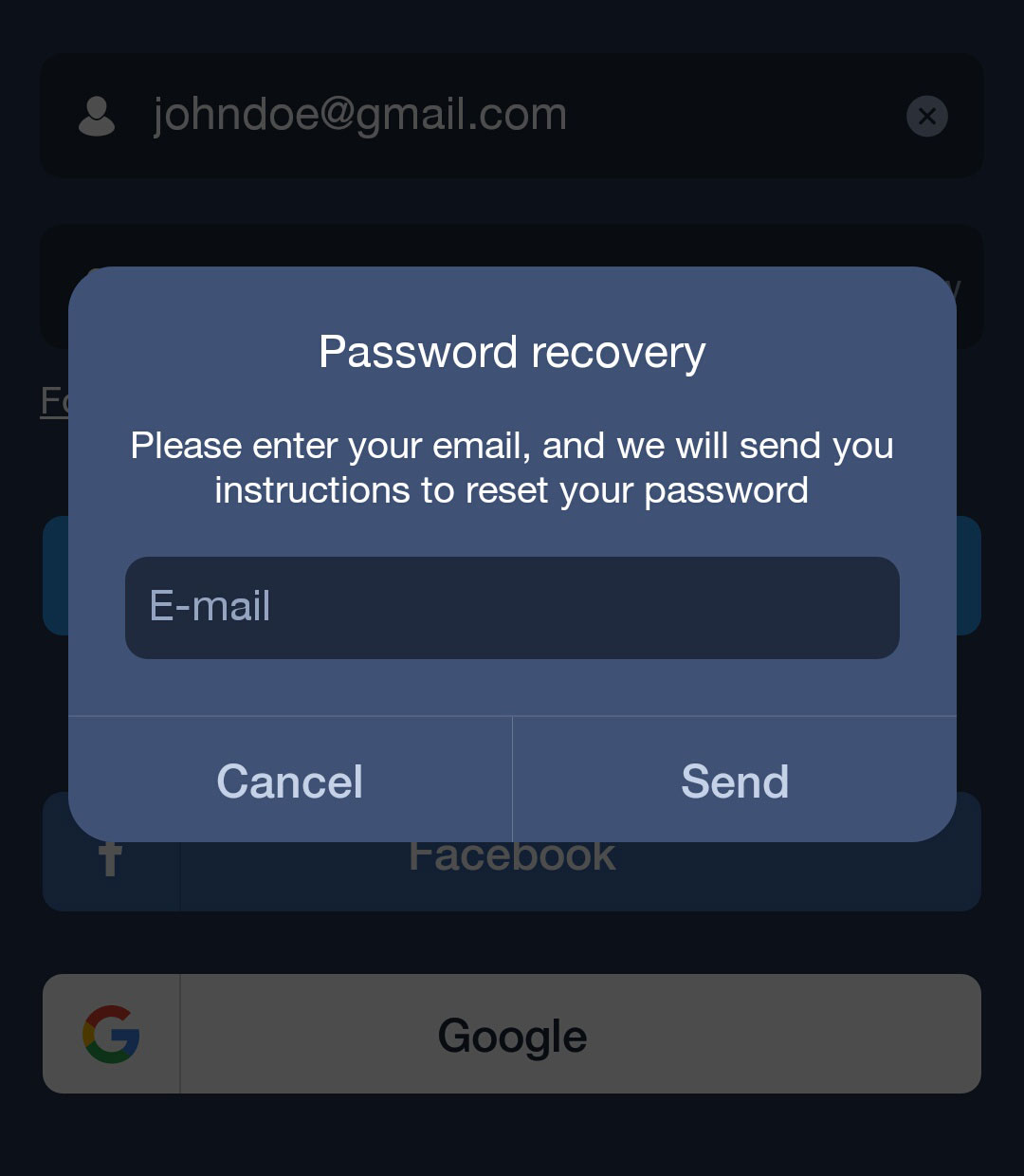
After selecting the corresponding option from the login menu, the pop-up message will appear, telling the user to enter the attached e-mail address. If the database confirms that an account registered does exist for the mentioned address, then it generates the reset link which is sent to the mail inbox. After activating it, the tab will show the fields for setting up new password.
Demo account
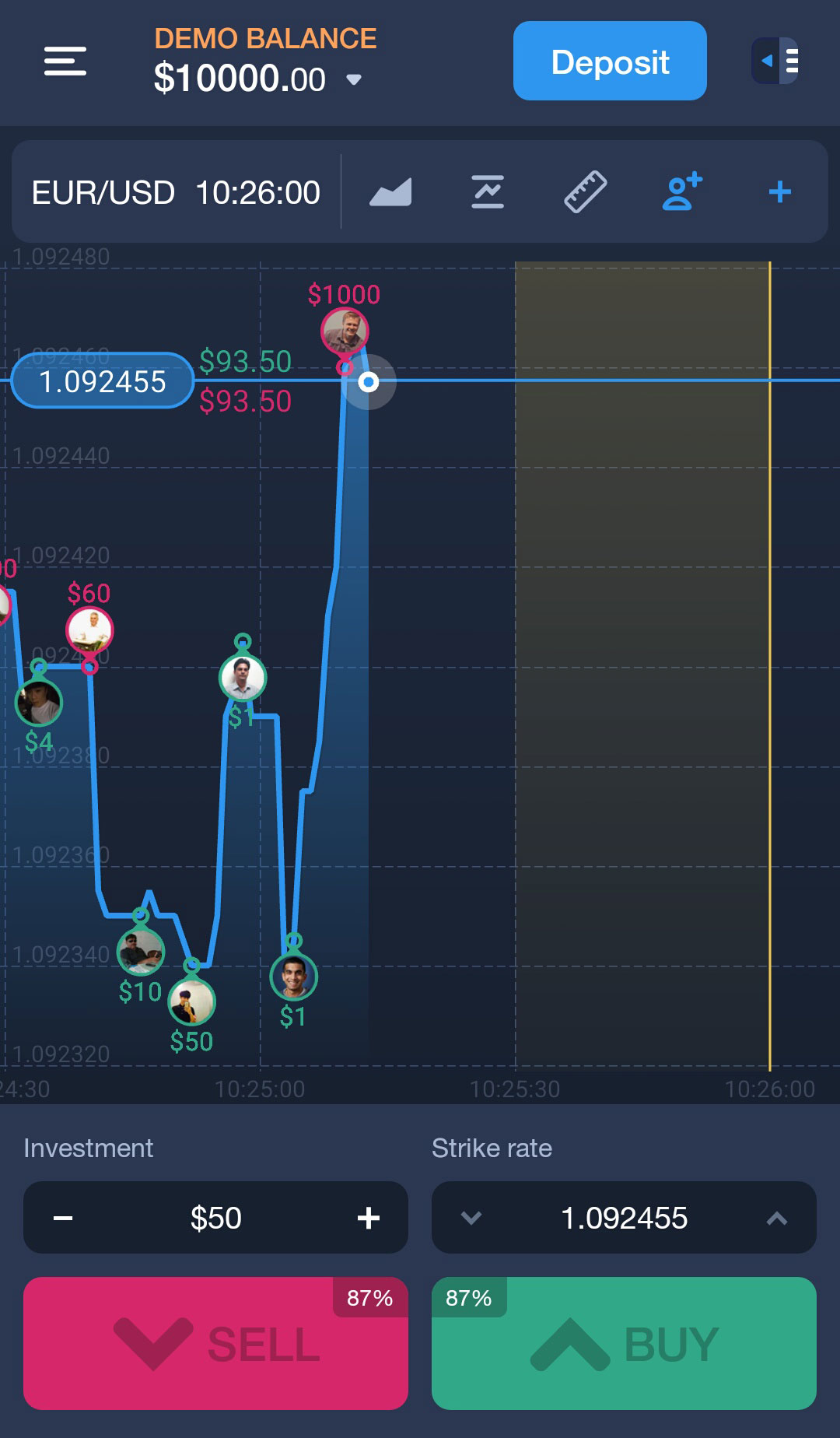
Each person who enters the ExpertOption platform as a trader gets to try the main features without having to make the immediate deposit or risk the funds carelessly. This mode is known as demo account, which is activated automatically at the registration and can be used at any time. As a starting capital, each user is issued $10,000 which can be used only within the platform.
Real account
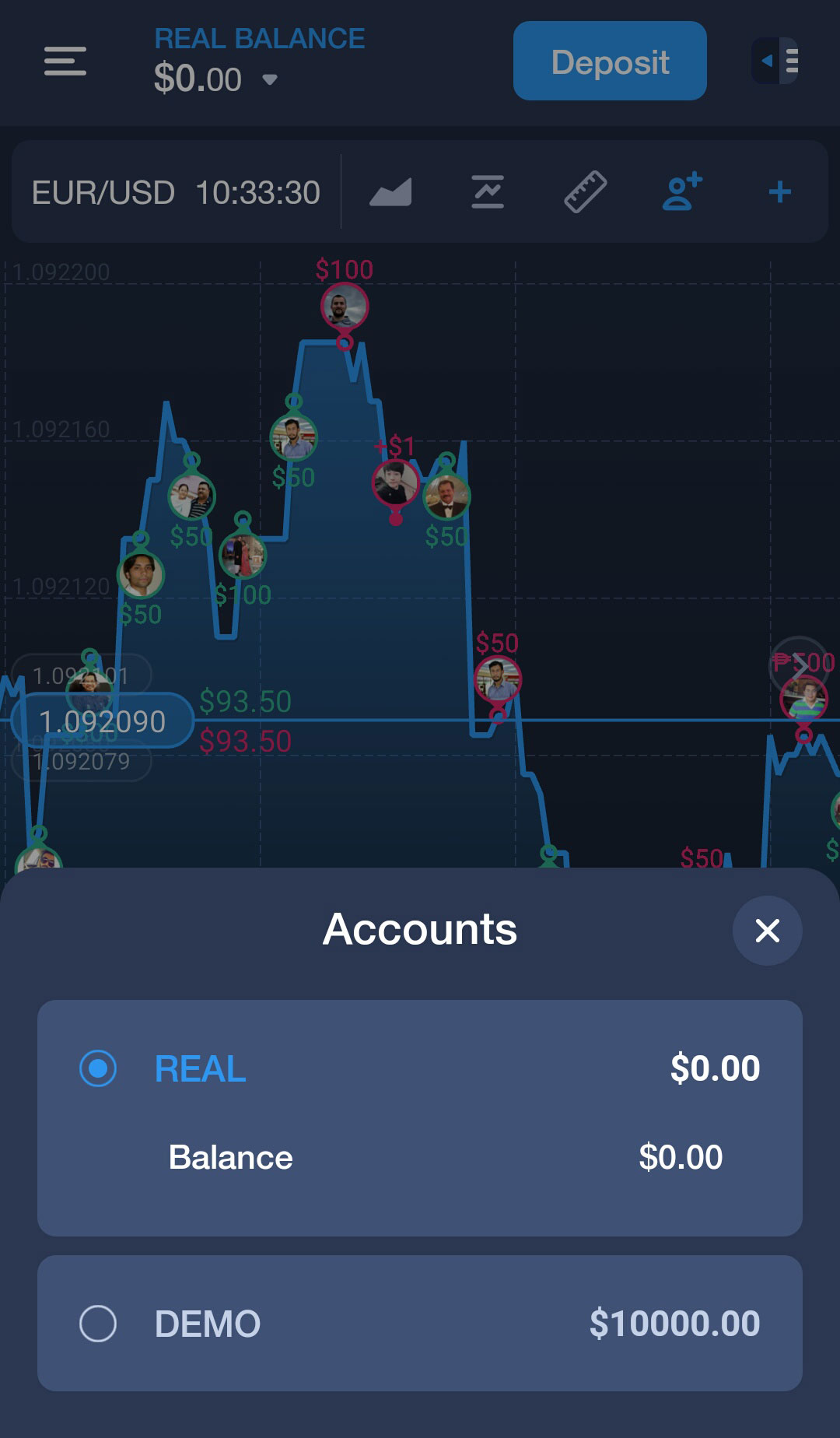
The only difference between the real and demonstrative mode is the fund origin – in every other way, all the features are the same. Before proceeding to the real account or replenishing the deposit, it is recommended to pass the verification process first. This would prove the credibility of the trader and the will to legally cooperate with the ExpertOption.
Deposit money
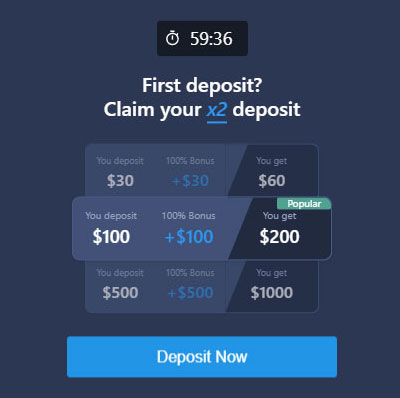
From the Android application, it is fairly easy to deposit the funds to the account – for accessing the replenishment menu, it is enough to select the button from the top right menu. There, the promotional offers appear, showing three main options for account top-up, starting from $30 and ending up with $500. With the first balance replenishment, the doubling bonus, which is recommended to use wisely for receiving as much deposit funds as possible.