ExpertOption Download
To make the work with trading operations even more mobile and independent from one certain connection type, the ExpertOption offers its official applications for download. Out of the available options, there are apps for Android, iOS and desktop systems, including both Windows and macOS. The installation takes only minimum of time and disk space, allowing to quickly and efficiently navigate the features of ExpertOption trading service.
ExpertOption for Android

Anyone who already has the ExpertOption account or just plans to begin with trading can find the Android app for free. It is available officially from the Google Play Store, already downloaded for more than fifty million times by different traders. To recognize the right version, it is enough to see the signature bluish logo and check whether the publisher is really “ExpertOption”, and not any other company.
ExpertOption for iOS
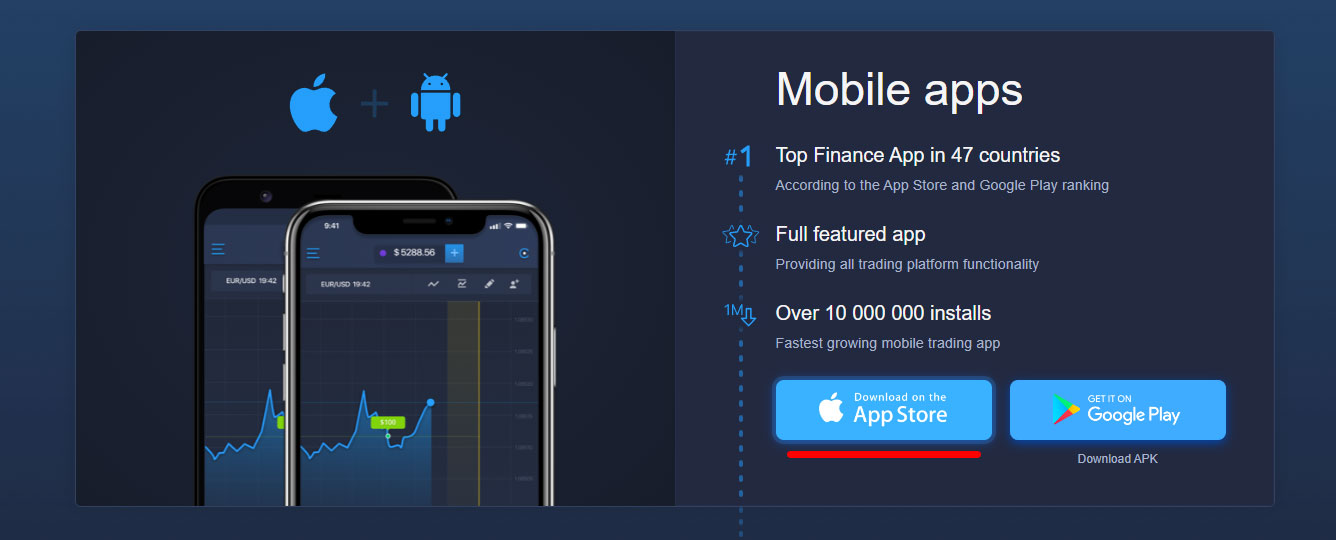
The reputable status of ExpertOption allowed it to become the part of official catalogs like App Store comparatively quickly. To get the application downloaded, the person can either use the search bar in the App Store or direct link from the website. By clicking on the “Download on the App Store” button, the redirect will immediately bring the user to the right installation option.
Download APK

For the devices which work on Android OS but have no access to pre-installed Google services, there is another way to download the ExpertOption app. For this, the official website downloading page should be accessed, finding the banner with mobile installations. There, right under the button “Get it on Google Play”, another clickable link is available, which activates the download of APK-file on the device. Everything that is left afterwards – to enable the third-party downloads, start the installation package and wait until the process end, including the device security testing.
ExpertOption for Windows

Some users find it quite uncomfortable to manage the funds and deals from browser version only, preferring to have an option for desktop downloads. If the trader’s OS belongs to Windows, then it is necessary to enter the website’s downloads page and select there the section with desktop options and “Download for Windows button”. This saves on the device the .exe file which installs the application by the standard scheme, not requiring much complicated steps. The compatibility settings should allow the download even for the earlier Windows versions with comparatively low capability settings, allowing the smooth run even on such PCs.
Download MacOS DMG

For the Apple PC devices, there is also the separate download version which allows to get the ExpertOption version working on macOS. All the person has to do is to download the file and start installation processes according to the instructions on the screen. The final app should contain all the features from the original version, allowing to use it even by the beginners who still do not have the account on the platform. From it, it is possible to create new profile, manage the trades in demo and real modes, transfer the funds and many more.